AdSense
Blogger Tips
Google AdSense
How To Setup AdSense Page-level ads in BlogSpot?
6:01 PMHow To Setup AdSense Page-level ads in Blogger Blog which is well known as BlogSpot? This article describes Page-level ads, a new type of AdSense
advertisement which Google has recently introduced. It includes how to
set up page-level ads if you use Blogger platform as blogging.
If You don't have Google Adsense Account Yet, Please Read Adsense signup process (Successful Method)
The Page-level ads is one of the best mobile feature that increase your adsense earnings and also it has different two types which are Anchor or overlay. The Anchor or overlay is one of the best and it has a toggle which you can use to dismiss it and it is mobile responsive.
It also describes how to fix an error in the code which is supplied, which causes a message like "Attribute name "async" associated with an element type "script" must be followed by the ' = ' character".
Vignette ads: When a visitor on your site clicks on a link to another page on you site, a vignette ad may be loaded as a full-page overlay which the user needs to close before they see the page which they navigated to.
Overlay ads: These are smaller ads which show at the top or bottom of your screen, and which "stick" to the edge, so they seem to stay in place as the user scrolls up and down your site. The visit may click on them in the usual way.
Please Note: For Blogger users, these ads are only currently available if you have a full AdSense account: if you only have a hosted AdSense account, then you cannot get the code to install them.
They also only work if you have a mobile template switched on for your blog, so that visitors who use a mobile device see mobile-optimised screen.
Why Choose AdSense Page-level ads?
There are a number of reasons why you choose page-level ads from AdSense to bolster your revenue stream.- Increase Revenues
- Provide Better User Experience
- Two New Formats
- Doesn't Count Against 3 Ad Limit
- Optimized and Responsive to Mobile Needs
Page-level Ad Formats
Today, the two types of page-level ads available include Anchors which are ads places at the bottom of the screen and Vignettes which are full screen ads that work similar to Admob's Interstitial adverts.Vignettes tend to be more effective for mobile advertising.
How to Setup Page-Level Ads in Blogspot Blogs
The good news is that you can install these ads from AdSense fairly quickly and easily thanks to the process which guides you through.1. Log into your AdSense Account
2. Click on this link
3. Click the two toggle buttons to switch on "Anchor/overlay ads" and "Vignette ads"
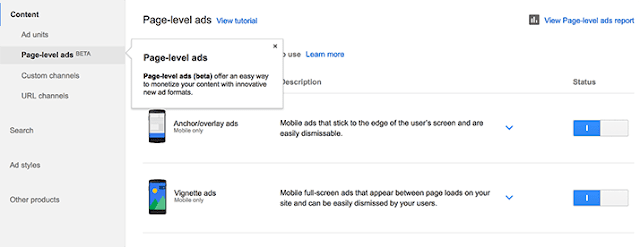
4. Scroll down and click the "Get Code" button
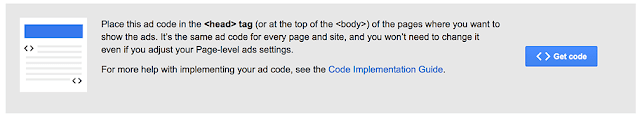
5. Copy the code
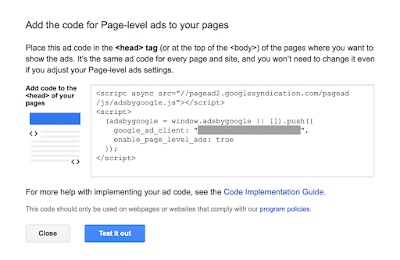
6. Go to Blogger, then Template and Backup your Template
7. Click the 'Edit HTML' button and search for </head> tag
8. Paste the page-level ad code above the </head> tag
Note: You will also need to replace the attribute async with async="async" in order to help complete the process, otherwise Blogger will give you an error message. Once you have completed the process, all you need to do is save it to your template.
Page-Level Ads: Why Google Adsense is Best to make money?
How to install AdSense Page Level ads in Blogger
Log in to your AdSense account.Go to the My Ads tab
Turn on one or both of Overlay or Vignette ads options.
(By default, they are both turned Off. Click on the empty box beside the "0" to turn an option to on: in these controls, 0 means "off" and 1 means "on".)
How to see what page-level ads look like in your blog
Visit your blog using a smartphone or tablet.
Add the text #googleads at the end of the website address, so it changes from something like:
http://www.onlinelivingblog.com/?m=1
to something like:
http://www.onlinelivingblog.com/?m=1#googleads
After this, when you click on a link to move a different page in your
blog, a Vignette style ad will display - these are whole-page ads,
which include a "close ad" button, like this:
I hope this tutorial really helped you, don't forget to drop your comment below thanks. Google Adsense Page-Level Ads are really awesome and easy to increase your earning. Good Luck to You.



0 comments