Bing
Microsoft
Microsoft-Rewards
Earn Free Bing Rewards - Get More Rewards Points With Microsoft Edge
11:51 PMEarning Bing reward points is easy—simply search and browse with your Microsoft edge or Bing. Even, you will get Bing reward points for having fun like playing games, taking quizzes. You can use the dashboard to see all your points and progress. Use Microsoft edge and start earning for free.
What will you get with Microsoft Rewards?
A lot of things you can get with your Microsoft rewards points. Movies, Games, music, apps, and many more Microsoft services. You just need to redeem your points on the store for any content you want.Also, you can use these points to buy an Xbox One or many other great devices offered by Microsoft. As far I know, no other company/service offering gifts/rewards like this Microsoft reward program that allows you to earn by doing almost anything you love to do. I can assure you one thing; I'm using their products and Microsoft devices are great to use.
How can you earn Microsoft Reward Points?
Well, the earning method is as simple as drinking a cup of coffee. You should only do what you really like to do. Never be greedy to get more points by trying some cheap tricks to escape from Microsoft monitoring. The only search with Bing, shop, use Microsoft Edge, etc. below are some more ways to earn reward points.Get more rewards points with Microsoft Edge
Microsoft Edge is the main program that gives you a chance to win free rewards for perusing the web. Acquire points for each hour of dynamic perusing with Microsoft Edge.How to start earning with Microsoft Edge?
Log in to your Windows 10 device with a Microsoft account that used for your Microsoft Rewards membership. If you are not a member yet, please be sure to signup for Microsoft Reward Program. You must set up your data settings correctly in your Windows 10 diagnostic so that you will earn reward points for actively browsing with Microsoft Edge.The earning program by browsing on Edge collects the total time spent actively browsing, and Microsoft promises not to track users visited websites and not to sell any data to third party services. In my view, it's a pretty cool program especially if you are living in the United States and the United Kingdom and some European country.
Where are Microsoft Rewards available?
Microsoft Rewards is currently only available in the U.S., U.K. France, Germany, and Australia.Is my country eligible for Microsoft Reward program?
If you are living in the U.S, U.K, France, Germany, Australia then you are lucky, and your country is eligible for the Microsoft reward program. If you don't see your country name in the list, don't panic. It will be available soon more than 150 countries.Sign into your domain-joined Windows 10 device with your Microsoft Rewards account.
Also read:
- Everything you need to know about Bing Bar, Click Here.
- What is Bing Ads? How did it work? Learn here.
Here is a snap from Microsoft official website to give you an idea, how to join the earning program. You can pin it for later use.
When will I see my browser & earn points?
- Points earned today will be refreshed on your rewards dashboard the following day.
- Note: When your gadget is running on a battery, your peruse and earn points might be deferred for 4 hours or more until the point that you connect to your device.
- The month to month making top is reset the most recent day of the timetable month at 11:59 PM your local time.
Microsoft Edge Browse & Earn System Requirements
The peruse and earn program requires Microsoft Edge running on Windows 10. Customers utilizing Windows 10 Enterprise, Education or Pro versions may have them 'Analytic and use information' debilitated by their IT office.- Click here (go to Microsoft tutorial) to learn how to check which rendition of Windows 10 is introduced on your gadget.
- To check if user information has been impaired, go to Start, at that point select Settings > Privacy > Feedback and diagnostics. Look at the drop down menu under Diagnostic and utilization data. If the menu is set to Security, your IT office has handicapped sharing useful information, and this gadget is not qualified for the program.
- To kill metering on your Wi-Fi association, go to Start, at that point select Settings > Network and Internet > Wi-Fi > Manage known systems. Select the Wi-Fi system and click Properties, and under Metered Association, turn the Set as metered association change to "Off." If the change is set to "On" and turned gray out, this gadget is not qualified for the program.
Bing.com search must be set as the default search engine on your Microsoft Edge to earn points for searching and browsing. Click here to go to Microsoft official site to learn how you can change your default search engine on Microsoft Edge.
Here is a video from official Microsoft Bing rewards program I added to this post to see once at least.


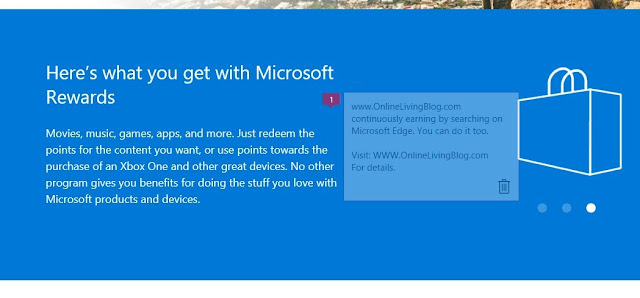

0 comments